What is a Property Report?
The Property Report offers comprehensive information pertaining to the sales activity of a particular property and the surrounding area, allowing a market value for the property based on extensive comparable and informative data available.
- Property Details:
- Title Deed Number
- Erf / Unit Details - as per South African Deeds Registry
- Street Address Details
- Erf / Unit Size
- Lat / Long Coordinates
- Owner Details: As per South African Deeds Registry
- Municipal Valuation Details:
- Assessed Rates Value - including date of valuation
- Zoning / Usage of the property
- Aerial / Satellite Image showing the location of the subject property and the 20 most recent comparable sales in the immediate area
- A table detailing the 20 most recent comparable sales including those with an offer to purchase currently being processed.
How do I search for a Property?
The Quick Search provides a form with different sections related to the property. The user may complete the sections where they have the most accurate information for.
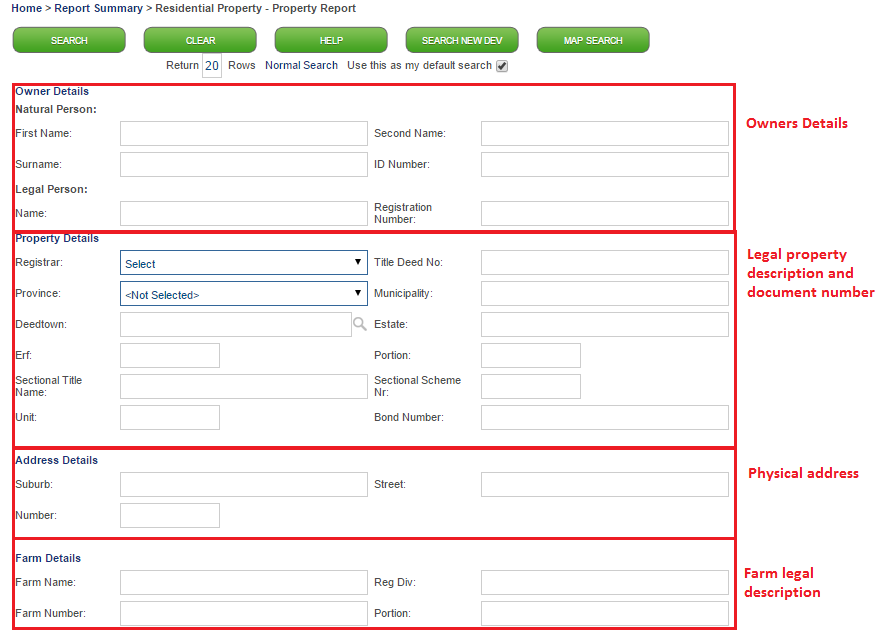
The Map search feature allows a user to find a property with the use of a Google map. Using the street address, legal description or suburb name, the user can locate and identify the specific property and validate the owners.
Search steps:
- Enter the search criteria of your choice
- Click on the SSEARCHS button
- Locate and identify the property by clicking on it.
- The owner(s) will appear below the map. Click on VIEW and then CONFIRM to return the full report.
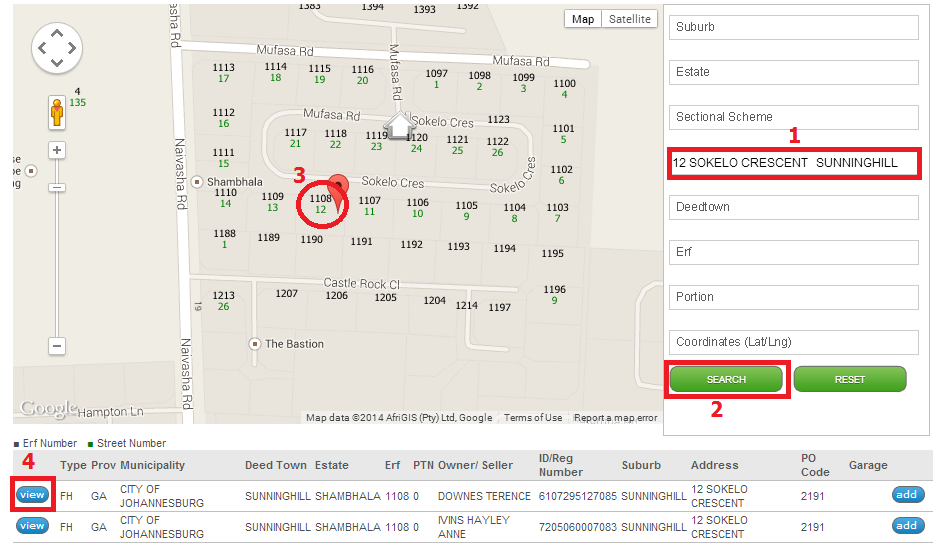
What are comparable sales?
Comparable sales are 20 systematically selected transactions that are most relative to the subject property. The list of consists of sales that fulfil the following criteria:
- Within a 3km radius from the subject Property
- Registration date is less than 3years
How do I use the Custom Comp Sales?
The Custom Comp Sales tool allows the user to remove and add preferred or more suitable comparable sales to the subject.
First, you would have to open a Property Report. Click on the CUSTOM COMPSALES button at the top of the page.
To delete, tick the comparable transactions you want to remove and click on the DELETE button at the bottom of the page.
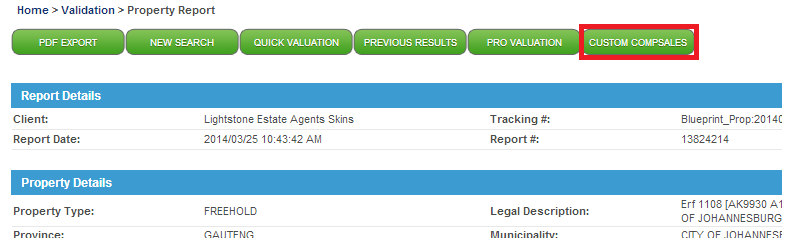
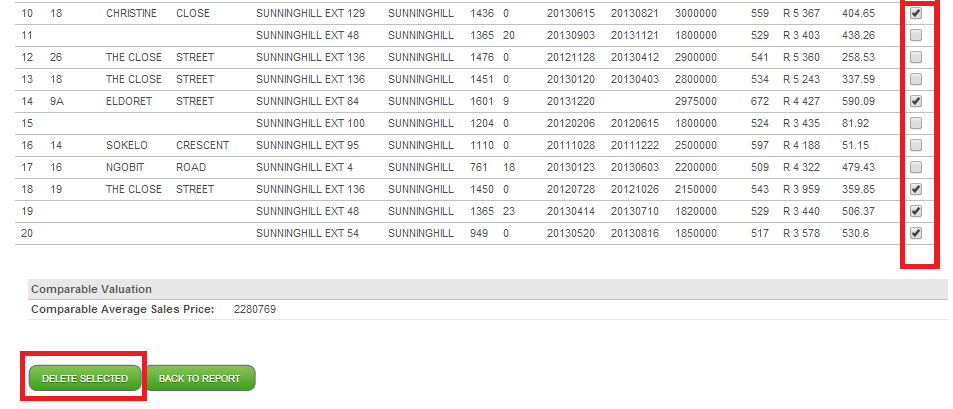
To add a comparable, select a property on the map by clicking on it.
The property details will reflect below the map. Click on the ADD button for one of the owners.
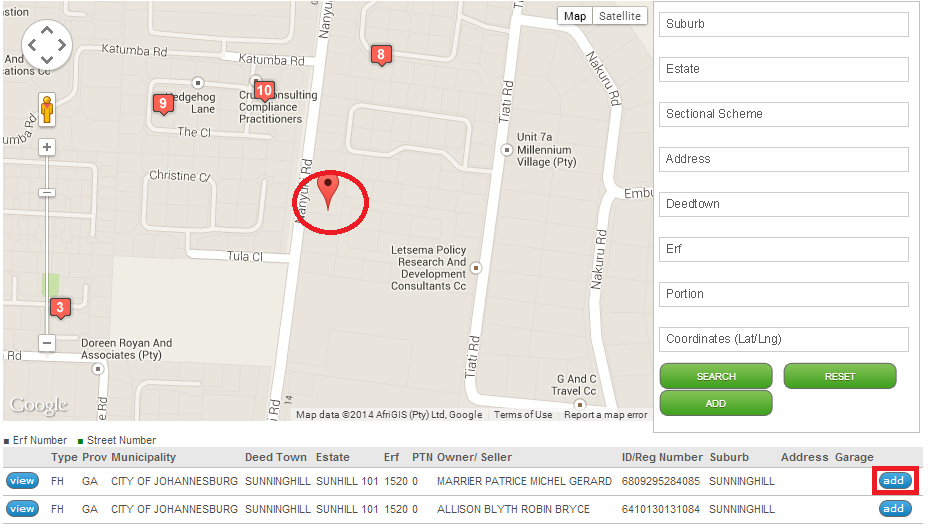
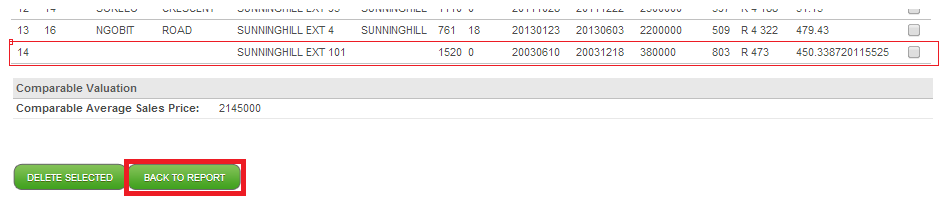
To go back to the report, click the BACK TO REPORT button.
What is a Comparable Valuation?
TThe Comparable Valuation is the average value of the comparable sales provided on the report. To adjust the value, the user may select the comparable sales that must be excluded and then click on the DELETE bottom at the bottom of the comparable sales list.
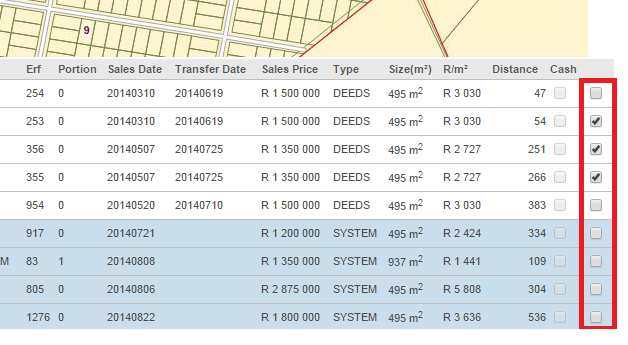
How often does Lightstone update its information on the website?
Lightstone information is a complex collection of different sets of data that has to be updated in segments and schedules. Our Deeds data, which includes new transactions that are captured in the Deeds registry, is updated on a weekly basis. The rest of the schedules follow a monthly schedule.
How do I get the house size?
On the Property Reports, the user is able to measure the area under roof using the images on the report. By clicking on the polygon at the bottom of the image, the tool is activated. The user must click at each corner of the roof in a clockwise or anti-clockwise direction. At the final corner, the user must double click to get a reading/measurement.

Why are some of the images unclear on the Property report?
The map information on our property report is sourced from the Municipalities as well as Google maps. The quality of these images is beyond Lightstone’s control.
What is a Suburb Report?
The Suburb Report offers a comprehensive property market overview of a specific suburb. This information is of particular value to investors or those looking to purchase a property and would prefer a broader view (i.e. not property specific) of the general activity and trends in a suburb.
- A detailed map of the area showing the selected suburb location and boundaries as well as road network and points of interest
- Demographic information: Living Standard Measure, Period Of Ownership and Age Of Residents
- Sales Activity: A table showing the sales activity for the suburb in the last 3 and 12 months respectively, arranged by:
- Transaction Type - new and repeat residential sales
- Property Type - freehold, sectional title and estate
- Price Bands - R3.0m
- Suburb Trends Analysis for recent years, per property type, and highlighting the suburb's trends of:
- Average Sales Prices
- Sales Volume / Number of Sales
What is a Town Report?
The Town Report offers a comprehensive property market overview of a specific town. This information is of particular value to investors or those looking to purchase a property and would prefer a broader view (i.e. not property specific) of the general activity and trends within a town.
- A detailed map of the area showing the selected town location and boundaries as well as road network and points of interest
- Demographic information: Living Standards Measure, Period Of Ownership and Age Of Residents
- Sales Activity: A table showing the sales activity for the town in the last 3 and 12 months respectively, arranged by:
- Transaction Type - new and repeat residential sales
- Property Type - freehold, sectional title and estate
- Price Bands - R3.0m
- own Trend Analysis for recent years, per property type, and highlighting the town's trends of:
- Average Sales Prices
- Sales Volume / Number of Sales
What is the difference between a Suburb report and a Town report?
The Suburb report references a suburb defined by the Municipality while a Town is a geographic grouping of suburbs which are generally perceived as neighbouring the central part of the area.
What is LSM (Living Standards Measure)?
The Standards Measure an index developed by the SAARF (South African Audience Research Foundation) that uses a combination of variables which helps marketers for market segmentation
What are Stable/Existing owners?
Stable Owners or Existing Owners are property owners who have owned properties for more than 12 months.
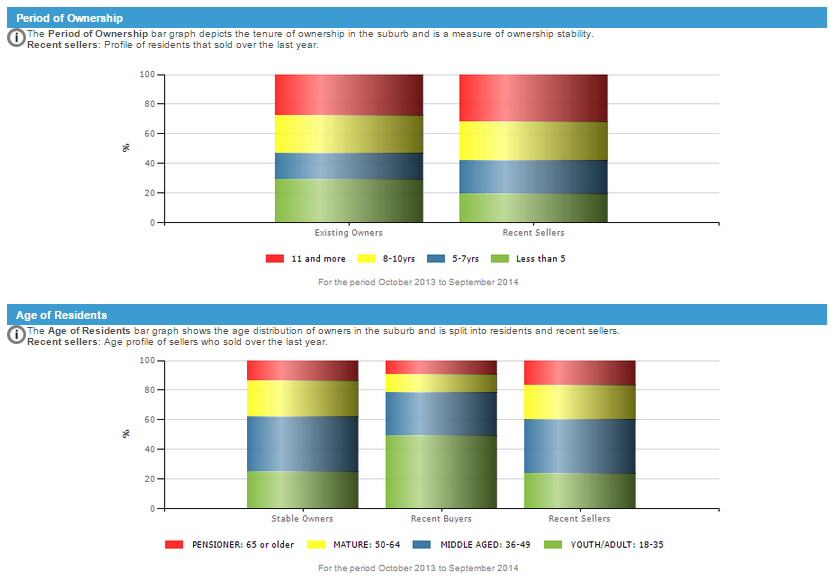
What is a Transfers Report?
The Transfers Report is a flexible, query driven report which details transactional and bond registration information in a 'spread sheet' format, based on search criteria inputted by the user. Flexible search criteria input means you are able to view detailed transactional records for a combination of search parameters, depending on your requirements.
Search criteria parameters include:
- Property Type - freehold, sectional title, estate, farm or all
- Specific Erf Ranges
- Suburb, Estate, Farm, Street or Sectional Title
- Sales and / or Registration Date Ranges
- Purchase Price Ranges
- Erf Size Ranges
- Buyer Name
The output report includes fields such as property details (erf / unit / farm number, portion, address, etc.), sales and registration dates, size, purchase price, bond amount and institution and buyer and seller names.
How far back can I search for transactions?
Lightstone’s Transfer history (i.e. the point of exchange of ownership from a seller to a buyer) consists of transactions which occurred after 1994. However, our ownership information will reflect current owners, pre-1994.
How do I search for specific transactions?
The search criteria may be as specific as needed by the user. The Property type field allows the user to select Free Hold, Farms, Estate or Sectional Title.
The area search criteria may be defined by Deed town, Town, Erf/stand range, Portion range, Suburb(s) or Street.
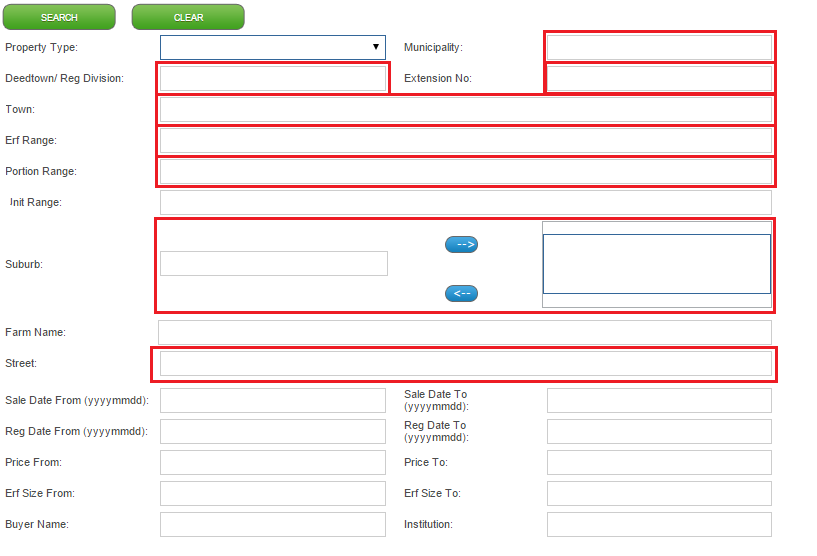
To define the search for a specific period, the user may add dates.
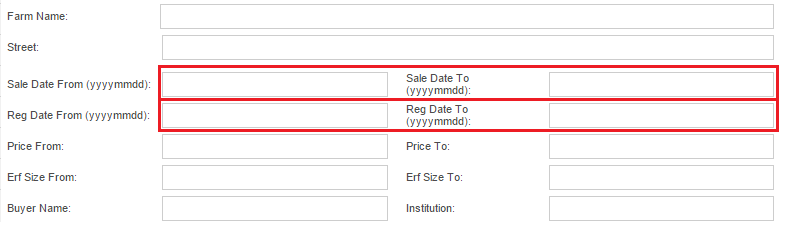
To search for transactions within certain price ranges and sizes, the fields are available.
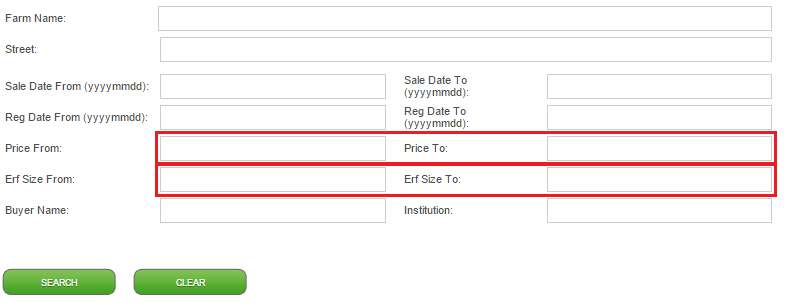
To export the results, there are options to export to PDF or Excel.
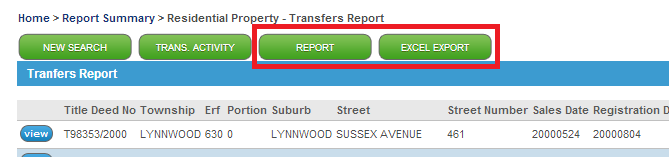
What is an Estate report?
The Estate Report is a specialised report developed for investors and homeowners or buyers looking for property market activity information pertaining to a specific residential estate or gated community in South Africa. The Estate Report offers extensive sales activity information, giving a comprehensive overview of the general property market performance and trends within the estate.
- Estate Details including the size or extent of the development, average area per unit, total number of freehold and sectional title properties (reported separately) within the estate, as well as the lat / long coordinates
- A map of the area indicating the location and boundaries of the estate, the road network and points of interest
- Transfer records (erf / unit, sales date, price, etc.) of themost recent property sales within the estate
- Estate Trends Analysis for recent years, per property type, and highlighting the estate's trend for:
- Average Sales Prices
- Sales Volume / Number of Sales
- Graphical representation of the Tenure of Owners as well as the Age Of Residents and their movements in and out of the suburb (current owners, recent buyers and sellers)
- Ranked tables of similar priced estates at a national, provincial and municipal level
- Bond Information: indicating the total value of bonds registered on properties located within the estate, per year and lending institution
- A list of closest amenities including schools, medical facilities and shopping centres with their respective distances from the estate
What is a Sectional Scheme Report?
The Sectional Scheme (SS) Report is a specialised report developed for investors and homeowners or buyers looking for property market activity information pertaining to a specific sectional title scheme in South Africa.
The Sectional Scheme (SS) Report offers extensive sales activity information, giving a comprehensive overview of the general property market performance and trends within the sectional title scheme.
- What's in the SS Report?
- Sectional Scheme Details including the registered name and address, total number of units and the age of the scheme
- A map of the area highlighting the location and boundaries of the sectional scheme, the road network and points of interest
- Transfer records (erf / unit, sales date, price, etc.) of themost recent property sales within the sectional scheme
- Scheme Trends Analysis for recent years, per property type, and highlighting the scheme's trend for:
- Average Sales Prices
- Sales Volume / Number of Sales
- Graphical representation of the Tenure of Owners as well as the Age Of Residents and their movements in and out of the sectional scheme (current owners, recent buyers and sellers)
- Ranked tables of similar priced sectional schemes at a national, provincial, municipal and suburb level
- Bond Information: indicating the total value of bonds registered on properties located within the sectional scheme, per year and lending institution
- A list of closest amenities including schools, medical facilities and shopping centres with their respective distances from the scheme
What is an Owners in Complex report’?
The Owners in Complex Report presents a comprehensive listing of current ownership details for a particular complex or estate, including multiple owner share and information.
- Estate Details including the size or extent of the development, average area per unit, total number of freehold and sectional title properties (reported separately) within the estate, as well as the lat / long coordinates
- A map of the area indicating the location and boundaries of the estate, the road network and points of interest
- An owner in Complex Report offers a list of all current owners of properties within the complex, including a view of multiple owners. Fields supplied include:
- Erf Number and Portion
- Registration and Purchase Dates
- Purchase Price
- Owner Name
- ID Number
- Share of Ownership (for multiple owner stake)
- Marital Status
- Unit / Erf Size
- Title Deed Number
What is a Valuation Report?
The Valuation Report is a comprehensive report that helps you determine the fair market value of residential property in South Africa.
The key feature of the Valuation Report is the estimated value of the property, derived from Lightstone's reputable Automated Valuation Model (AVM) which uses statistical methodologies to assign a current market value to the property.
The AVM technology allows for desktop valuation of a residential property, based on historical and current sales data and applied statistical methodologies, as opposed to a physical appraisal of the property.
- Property Details:
- Title Deed Number
- Erf / Unit Details - as per South African Deeds Registry
- Street Address Details
- Erf / Unit Size
- Lat / Long Coordinates
- Owner Details: As per South African Deeds Registry
- Valuation Details:
- Last Sales Date and Price
- Estimated Value - a statistically generated estimate of the value of the property, based on information obtained from the Deeds Office, Surveyor General, banks and other sources
- Safety Score - the statistical probability that the property would sell for more than 90% of the provided estimated value. In simple terms - the likelihood that the estimated value is not an over-prediction
- Accuracy Score - the statistical probability that the property would sell for within 20% of the estimated value. In other words - the probability that the estimated value is accurate
- Expected High and Low - statistically generated upper and lower value bounds within which the property is expected to transact
- Municipal Valuation Details:
- Assessed Rates Value - including date of valuation
- Zoning / Usage of the property
- Aerial/ Satellite Image showing the location of the subject property and the 20 most recent comparable sales
- A table detailing the 20 most recent comparable sales including those with an offer to purchase currently being processed
What is a Quick Valuation?
The Quick Valuation allows the user to view the Estimated High and Estimated Low values of a property. This range of values helps identify if a property is over or under valued. The results of this tool are displayed in an additional section of the property report. This tool also allow a user to convert the report to a Full Valuation Report which includes the Estimated value.
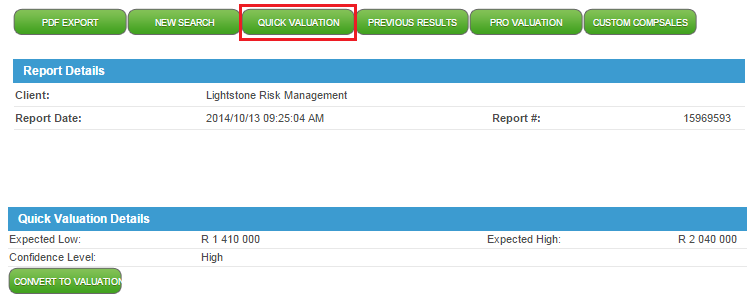
What is an EzContact Report?
The EzContact report search allows a user to search for an individual’s contact details using their ID number or locating the property that they own on the map.
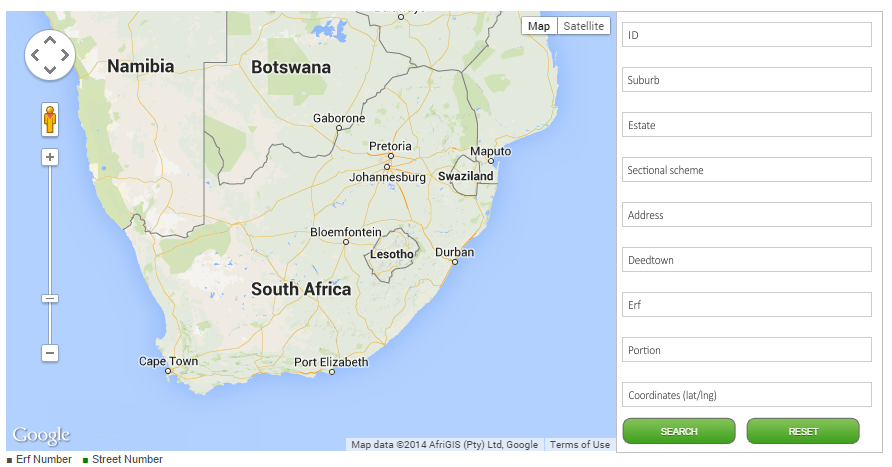
How do you get contact details of a company or a trust?
T
he EzContact facility can only retrieve contact details at ID level, therefore the user would have to source the ID numbers of the directors of a company from the CIPC search. Trustees’ details are available from the Department of Justice and Constitutional Development: http://www.justice.gov.za/master/trust.html. Once the ID numbers of the individuals are available, only then can the user search EzContact.
Can I search any individual?
EzContact allows the user to search for any individual above the age of 21. The ID numbers of individuals who have requested to opt out from the facility’s list are excluded from the search.
How often are the contact details updated on the website?
The contact details are requested from the data provider through our website. The information is updated by the 3rd party.
What is a CIPC Report?
The CIPC search allows a user to search for registered companies. The user may search using the company’s name, registration number or a director’s details.
Can we search for Trusts using the CIPC Search?
The CIPC (formerly known as CIPRO) is not the authority of Trusts, only Companies.
How do I search for a title deed copy?
request a title deed copy, the user must have the title deed number as well as the name of the Deeds Registry office where the document is registered. The user can access this facility from the Live Deeds search module under the Additional Reports section.
How long does it take for the document to be delivered?
The document requested takes a minimum of 2 business days and depending on the age of the document and the Deeds office is it located, the time frame may vary.